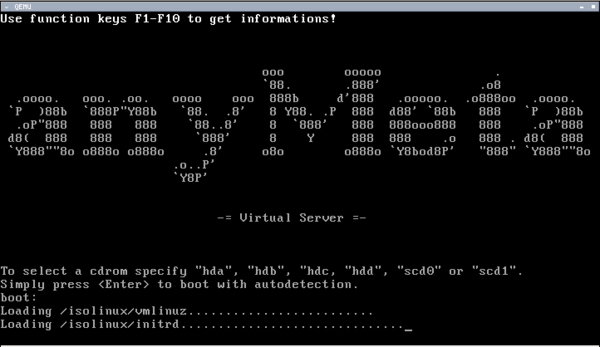anyMeta Virtual Machine
About
anyVM is a bootable ISO image1) that runs an anyMeta CMS on a live Debian gnu/Linux operating system.
It is intended for
- rapid & decentralized development
- reproducible test environments
- scalable server deployment
and offers distinct features for anyMeta development and deployment:
- easily share customized software packages (apache, PHP, depcached,..)
- reduce admin overhead for developers/designers
- anyMeta system-setup and configuration utilities.
- build-in or remote database
- remaster on the fly
System Requirements
- i686 compatible CPU (default-kernel) or i386 compatible CPU (vserver)
- min. 128MB RAM; 384MB recommended
- for local mysql: min. 256MB RAM; 512MB recommended.
- network interface
- bootable CD-Drive
getting Started
- download the iso-image from
office.mediamatic.nl:/Kantoor/6-mensen/Robin_Gareus/cdimage.iso.gz - unzip the image →
cdimage.iso - boot the image
- run in with your favorite Emulator
- burn it to CD/DVD and restart the computer
- see the next chapter: “Bootup sequence”
Emulator and Image Hints
Parallels
Notes from my head: (need to test)
- Create a new VM (Debian Linux)
- no Hard-disk - only CD-ROM ; select Image →
cdimage.iso - use bridged networking (in the office) and create a new Network adapter (→ unique MAC address)
Notes:
- If you copy a parallels config-file, you *must* change the MAC address of the Network interface for bridged network-setups. Duplicate MAC/ARP addresses could make our office switches go haywire.
- “NAT/Shared-Network” is also an option but requires extra DNS setup when outside the office. more on that later..
Qemu
Here's minimal commandline to launch it with qemu.
qemu -boot d -m 384 -cdrom cdimage.iso
and a more elaborate example overriding the default network settings and adding port-redirects:
qemu -boot d -m 384 -cdrom cdimage.iso -net nic,vlan=0 -net user,vlan=0 -redir tcp:8081::80 -redir tcp:2222::22
Simply use the qemu-launcher GUI: Bootdisk: “CD-ROM” and set CD-ROM to the downloaded image file; optionally tweak other settings to your preferences.
Note: With qemu's -curses option many anyVM images can be launched within a detachable screen(1) session. running qemu with -nographic is even fancier ;)
VMware
writing the image to CD/DVD
Any CD/DVD writing software should be able to do so. Here's a unix commandline:
zcat cdimage.iso.gz | cdrecord -
Note: Do not write the cdimage.iso as file on a Data-CD. The ISO9660 image *is* the raw data from the disk.
see How to write iso files to cd.
booting from USB stick
Simply copy the .iso to memory-stick's device (not the memory-stick's filesystem).
Example unix commandline (replace /dev/disk1 with the usb-stick's device, eg. /dev/sda)
sudo zcat cdimage.iso.gz > /dev/disk1
If you do not want to erase the whole memory-stick you will need to load syslinux onto the stick and simply copy the iso onto the stick's filesystem. see Debian Howto and syslinux faq.
Booting the Virtual Server
The bootloader (after the bios) asks if you have a specific CD-ROM setup. Autodetection will work for most systems. So just press Enter or wait for 5 sec.
Close to the end of the bootup-sequence you are asked (5 seconds timeout) if you want to skip/override auto-configuration.
After booting the image it will show a small welcome screen (with password hints) and drop you at a shell logon. You do not need to use this console and can proceed to point a web-browser at the newly instantiated virtual-server or log in via ssh.
Configuration
All images have an identical initial configuration which is customized during bootup. Customization can include nearly every sysadmin task from creating vhosts, dumping databases, to starting services..
This allows the VM to become a standalone server or take a part in a shared cluster. The VM can also be reconfigured during runtime.
default configuration
The default system comes with a catch-all apache2 vhost that points to a local empty mysql database anymeta4. Visiting the site with a webbrowser will redirect you to the anymeta setup page..
mysqld is not started by default (requires 40MB ramdisk space). However the default remote-configuration for unknown VM's is to just start_mysql. If you manually bypassed the remote-config during bootup mysqld may not be launched (depending on your choice).
config UI
There is a Ncurses user-interface for common anyMeta sysadmin tasks.
You can enter it during bootup as alternative to remote-config or start it at any later time by calling
anyconfig.sh as user root.
configuration commands
see anyrcfg.
remote configuration
anyVM makes an HTTPS request to https://anyvm.test.mediamatic.nl/rcfg.php and POSTs it's network MAC address as identifier 2). It receives a configuration-script which is parsed and executed.
remote configuration admin
anyMeta configs
Per default every VM node launches a webserver3) and depcached.
Modes of operation:
- use remote DB (persistent, optionally shared with other VMs) - see
set_apache_envdb,add_vhost - local database server
- start with empty local db - see
create_new_default_db,add_vhost,.. - download/clone remote DB(s) - see
mysql_curl_db,mysql_patch_*,.. - dump/upload DB(s) - see
mysql_upload_db
anyMeta notes
- depcached is included and launched by default.
- product/project templates/modules can be checked out and configured with
mysql_patch_product - commonly used path's at mediamatic:
/srv/www/vhosts/../srv/www/anymeta/..are symlinks - you should feel at home..
Remastering
Mount some storage device (fi. network-FS or a local HDD or a memory-stick) to /var/spool/bootcd/ and run bootcdwrite -s (you can ignore most of the warnings..) - after ~5mins there will be a cdimage.iso file there.